
Evaluating is an integral part of using any resource, and it's no different when it comes to OER, whether you're reading them for educational purposes or adapting them for your own uses. Some OER are monitored by their repositories before changes and addendums are submitted, and some are not.
There are 6 main points to consider when evaluating Open Educational Resources: Accuracy, Relevance, Production Quality, Accessibility, Interactivity and Licensing.
These points are derived from Faculty Guide for Evaluating Open Educational Resources by BC Campus which is licensed under CC BY 4.0.
The following resources will help you discern the value and reliability of an Open Educational Resource:
Source: "Open Book" by Rubber Dragon is licensed under CC BY-SA 2.0
Creating an OER is a serious undertaking, but luckily, the nature and purpose of OER are to be added to and adapted. In this section, you will find all the resources you need to be able to use OER in your classroom and be able to revise them so that they suit your course perfectly.
Adopting vs. Adapting - What's the difference?
The difference between adapting and adopting an OER is easy to define. When adopting an OER, we're taking the resource as it is, no need to make changes or revisions. Adapting, on the other hand, means that while you are still going to be using the resource, you make changes and revisions to the resource to suit your purpose.
Adoption
There are several steps that can be followed to easily adopt an OER:
Find a resource or two: Finding the right resource can be tricky, but it’s best not to alienate your options. Search your favourite OER repository for potential resources, and once you feel like you have one or two contenders, continue to step two.
Evaluate: As we mentioned above, an essential step of using any resource is evaluating its worth. In this step, you will eliminate your options until only the best choice for you remains. When assessing a resource, keep in mind what you need it to do and who will be using it. For more information on evaluating OER, see the resources listed under the “Evaluate” section.
Adapt or Adopt: If you decide the resource is perfect as is, move on to step four. If not, and you choose to make some revisions, see our section on “Adaptation.”
Distribute: Get the resource to your students via electronic copies by providing a link or by printing them off (when permitted) and distributing them in class.
This final step is optional but suggested:
Inform: Work with your university library to make a hard copy available in the reference section, and be sure to inform your institution when necessary.
These steps were adapted from Adoption Guide - 2nd Edition by BC campus is licensed under a Creative Commons Attribution 4.0 International License.
 Adoption Guide – 2nd Edition by Lauri M. Aesoph
Adoption Guide – 2nd Edition by Lauri M. AesophAdaptation
Adaptation is a step up from adopting. It is not necessary to make revisions or change to any OER you use, but it is an opportunity to add to the conversation and make sure the resource works for you.
Some things to keep in mind when adapting an OER
1. Check the license of the resource you're using. If the license marks it as "No-Derivative", then you'll have to source another OER to use and adapt. Works with the "No-Derivative" attribute cannot be modified.
2. Check the file format. If the format isn't an editable file, then you won't be able to work with it. Example files include: HTML, Pressbook, EPUB, etc.
3. Pick your resource. You can follow the same steps seen in our Adoption section to pick and evaluate a resource. If you're having troubles finding an appropriate resource reach out to a librarian! For more information on how to get in touch, see our section: "Support at Dal".
4. Make a plan. Without a plan, any good project can go awry.
5. Keep track of changes. This is important not only for version history, but for attributing your name to the work you have contributed once the changes are released.
Ways to Adapt OER
The ways in which we can adapt OER are nearly limitless - the online platform means that OER can be interactive in ways that traditional resources are not. But the changes you make don't have to be so big.
Adapting can be something as small as changing a chapter title, inserting new graphs and reference photos, or removing materials that don't work with your course. On the other hand, adapting can involve adding chapters based on your own notes that you've gathered over the years, or filming instructional materials for online sources.
 Adaptation Guide by Lauri Aesoph, BCcampus
Adaptation Guide by Lauri Aesoph, BCcampusThis section is an adaptation of Adaptation Guide by BCcampus and is used under a CC BY-SA 4.0.
For more support creating and adapting OER at Dal, see our page "Support at Dal".
Creating OER is a different experience from adapting or adopting an OER. When adapting, you build from an already existing source. However, in creating an OER, you build the resource from the ground up. That doesn't mean all content must be original - you can include sources with compatible licenses, such as photos, examples, etcetera in your OER, so long as the proper attributions are applied.
Why choose to create instead of adapt?
You might choose to create a resource from scratch rather than adapt an existing resource if there are no relevant materials already available. You might also consider creating an OER as a cost-effective solution to issues of student access. It can also be an excellent opportunity to share your work with a larger community.
For more support creating and adapting OER at Dal, see our page "Support at Dal".
Regardless of why you choose to create an OER, the following links will help you get started:
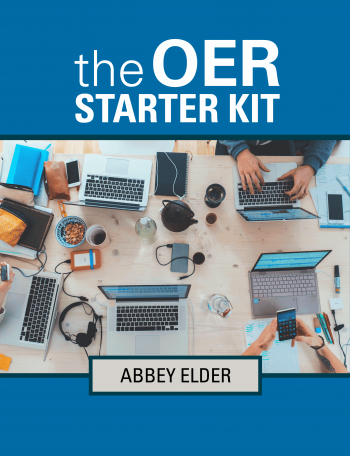 The OER Starter Kit by Abbey Elder
The OER Starter Kit by Abbey Elder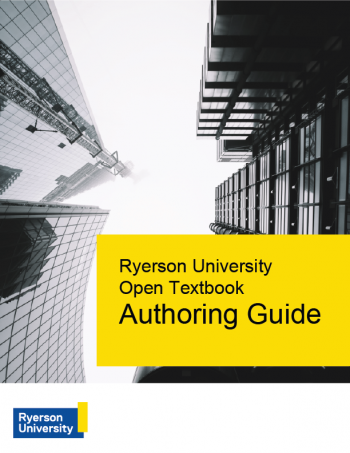 Ryerson Open Textbook Authoring Guide by Ryerson University
Ryerson Open Textbook Authoring Guide by Ryerson University Self-Publishing Guide by BCcampus & Lauri M. Aesoph
Self-Publishing Guide by BCcampus & Lauri M. AesophEnsuring that your OER is accessible is an excellent way of ensuring your resource is genuinely "open" to everyone. When thinking about accessibility, it's best to keep in mind content organization and presentation.
David Wiley, inventor of the 5 R's most associated with OER, also brings us the ALMS Framework, which he states "provides a way of thinking about those technical choices and understanding the degree to which they enable or impede a user's ability to engage in the 5R activities permitted by open licenses":
Access to Editing Tools: Can the OER be revised using free/easily accessible tools? Or was it published using a service that must be bought or paid for?
Level of Expertise Required: Does the publishing or editing tool need significant training to use and understand?
Meaningfully Editable: Is it easy to revise and remix? Or does the format, publishing tool, etc., make it difficult or near impossible to adapt?
Self-Sourced: Is the source file the preferred format for consuming the open content the same as the one used when revising or remixing the open content (e.g., HTML)? Or are they different?
This material is an adaptation of Defining the "Open" in Open Content and Open Educational Resources, which was originally written by David Wiley and published freely under a Creative Commons Attribution 4.0 license.
These are not the only factors to keep in mind. Below, you will find the resources to help you implement accessibility in OER:
 Accessibility Toolkit - 2nd Edition by Amanda Coolidge, Sue Doner, Tara Robertson, and Josie Gray
Accessibility Toolkit - 2nd Edition by Amanda Coolidge, Sue Doner, Tara Robertson, and Josie Gray